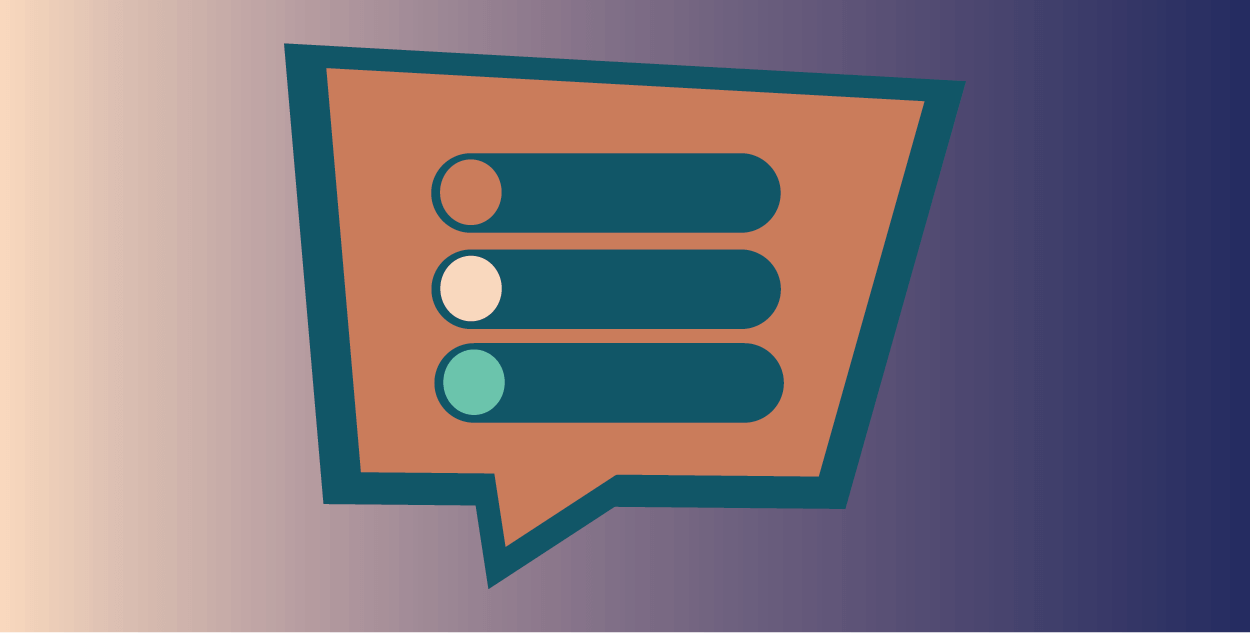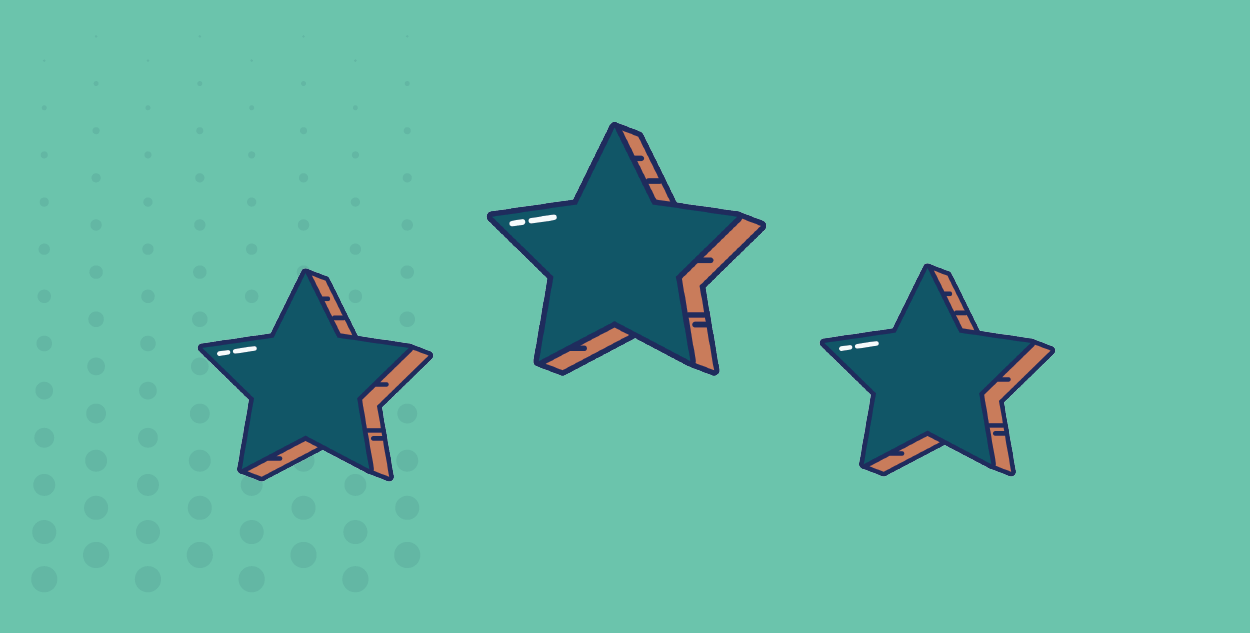Start by using Jira for free
Jira is a powerful, highly customizable tool that anyone can learn how to use. If you’re looking to test out Jira or see if it makes sense for the work that you do, why not try using Jira for free?
Jira offers a free version of its software for up to 10 users as a low commitment approach for small organizations.
Here’s how to get started with Jira for free:
Sign up for a free account
To start using Jira for free, all you need to do is sign up for a free account on the Atlassian website. You’ll be prompted to provide some basic information, such as your name and email address, and you’ll be asked to create a password.
Create projects that work for you
In Jira, work is stored in “Projects”, which are essentially buckets to store tickets and pieces of work.
Although Jira offers an unlimited of projects, be conscious and forward thinking when you’re creating a project. Think about who’s going to be using the project, how other teams are going to be interacting with the project and how you want your data presented. The more projects that you have, the more difficult it is for users to navigate and find relevant work and it bogs down Jira.
Organizations will generally create projects based on departments (ideally not teams since there is a team field to capture that data) or product lines.
Start adding tickets
After creating your projects, start adding tickets and pieces of work so that you can see whether or not the projects make sense.
Are users having issues finding the tickets because they expect to see it in one project but it’s actually in another project?
When creating tickets, what fields seem to be missing or what are you looking to input data for but don’t see a spot? This is when you can look into custom fields or additional fields that your users might want to use when creating tickets.
Customize your workflow
Jira offers a lot of flexibility when it comes to workflow management. You can customize your workflow to fit your team’s needs, adding steps and transitions as necessary.
When it comes to customizing your workflow, make sure that it makes sense. You can add as many steps as you’d like but when users are actually using the workflow, where are they getting stuck? Are they frustrated by the number of steps or transitions available to them?
Be conscious of your users and how they interact with the workflows to help determine how to configure your workflows.
Collaborate with your team
Jira offers a range of collaboration tools that can help your team work more effectively together. You can add comments to issues, tag team members, and even integrate with other tools like Slack or Microsoft Teams.
Involve your team in the decision making of creating projects, custom fields and workflows. You want to make sure that Jira is easy for them to use and adopt.
Generate reports
Finally, Jira offers a range of reporting tools that can help you track your team’s progress and identify areas for improvement. You can generate reports on things like issue status, team workload, and project velocity.
This is extremely helpful if you’re currently creating manual reports and need an easy, automated approach to report creation.
Get Started with Jira for free easily.
Jira is a powerful tool that can help you manage your work more efficiently, and the free version is a great way to get started. By following these steps, you can start using Jira for free today and see how it can help your team work more effectively together.
Start by keeping things simple and as you evolve, bring more complexity into your instances.
As you look to evolve and grow your instance, take a look at Jira’s other tiers of Software and see if the additional features are helpful and useful for your needs.
Need help with getting started with Jira for free? Reach out to us here and we can set up some time to talk through your use case.