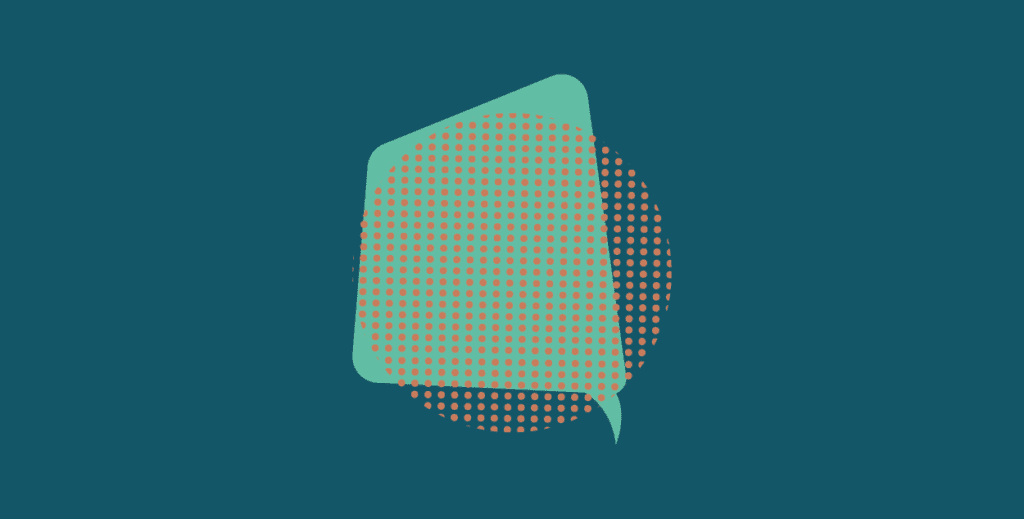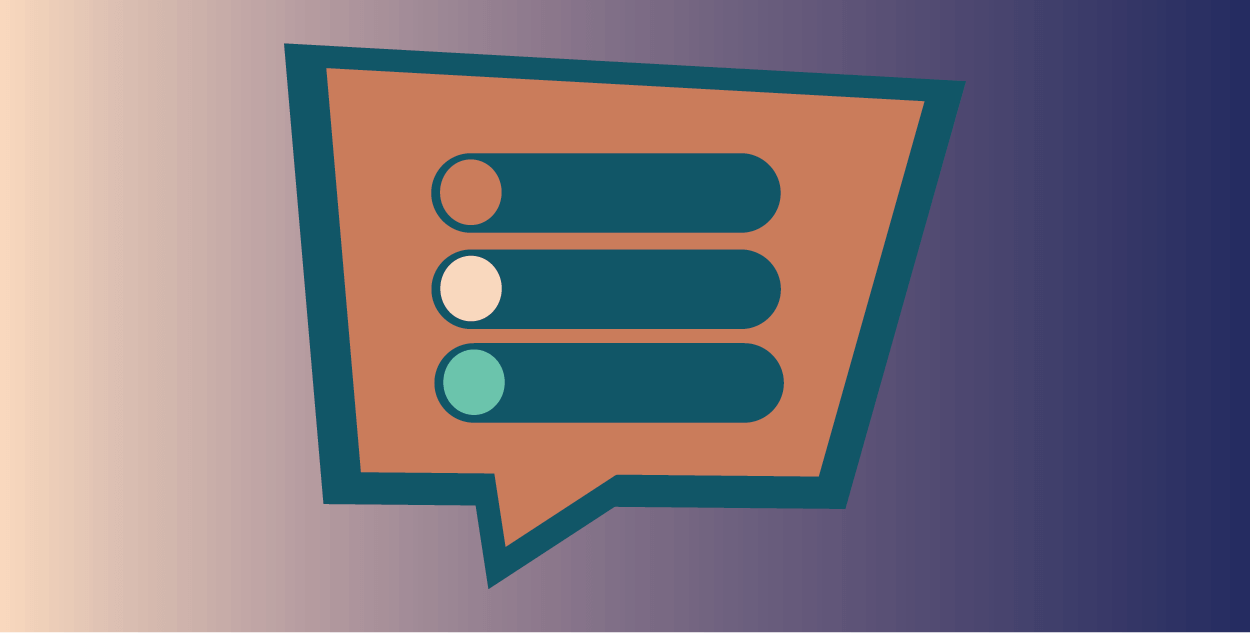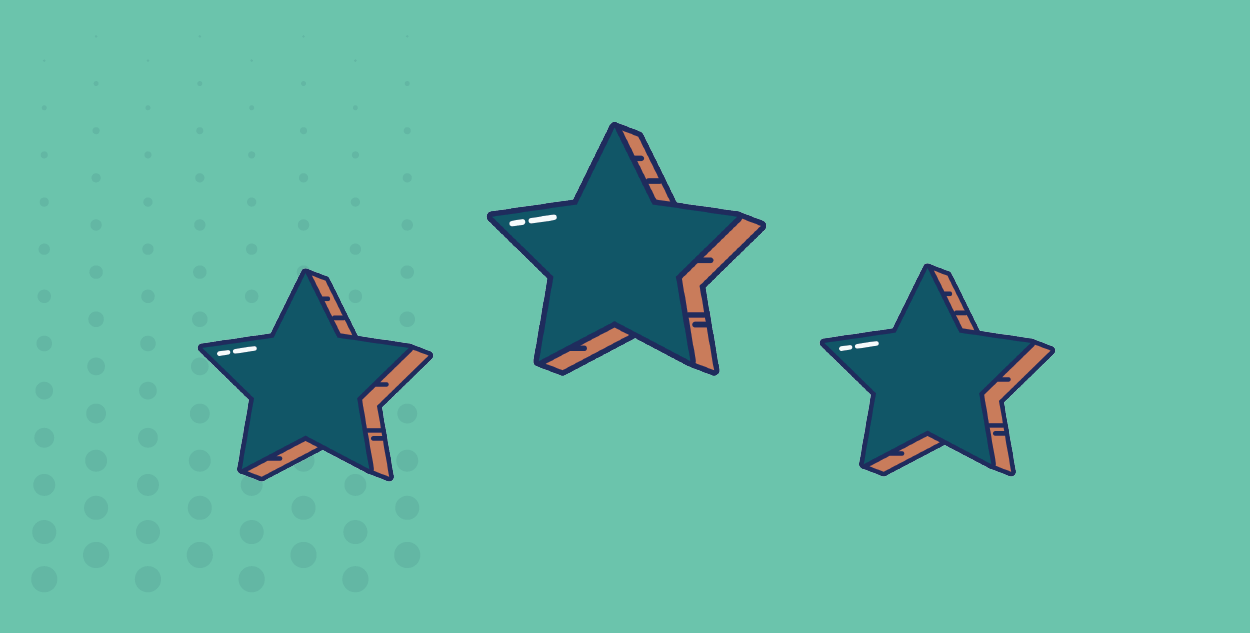Jira Advanced Roadmaps Initial Configuration
After you create a Plan in Jira Advanced Roadmaps, there are some configuration settings you can make to optimize your Plan.
In order to access the configuration settings, you’ll want to click the -> configuration settings.
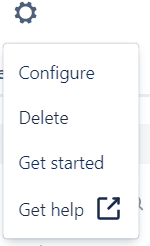
Estimation in Days or Story Points
The first change you’ll want to make is to determine how you want to estimate issues. Days are good for waterfall project management tasks whereas story points might be better suited for sprint planning.
After you set your estimation units, you’ll want to change the date fields. This will depend on the date fields you use in Jira. If your teams use target start/end dates, that’s what you’ll want to use. If your tickets use start date and end date, you’ll want to choose those options.
Adjust your Date Range view
Note: You can set a custom date range for your schedules by clicking the “custom” button beside the 3M, 1Y, Fit buttons.
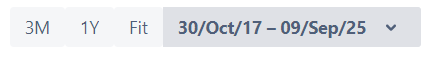
Think about Dependencies
Finally, you can adjust dependencies so that you can either have sequential or concurrent dependencies.
Note: Think about how your tasks are laid out and if multiple tasks need to be completed at the same time. If so, you’d want to use concurrent dependencies.
Reach out
Looking for expert advice? Feel free to contact us for a no obligation working session.