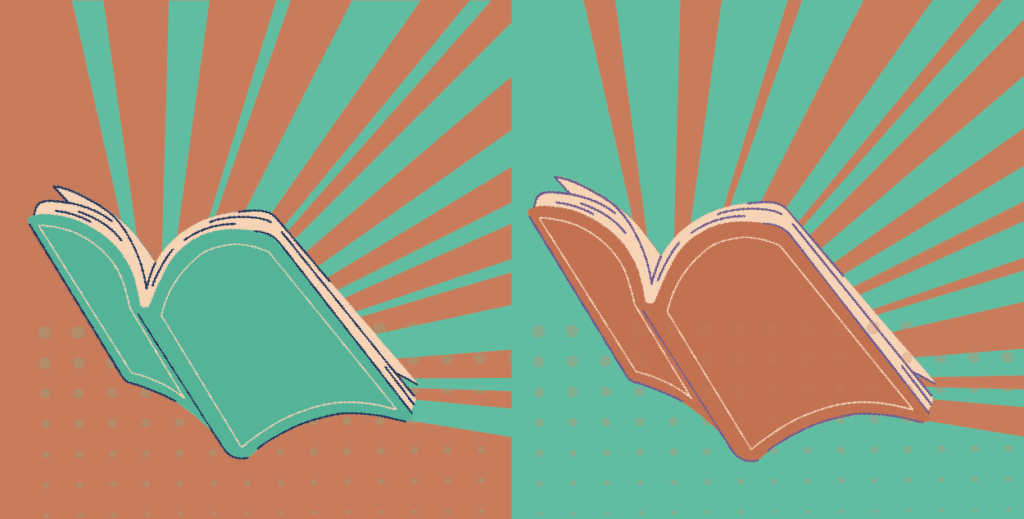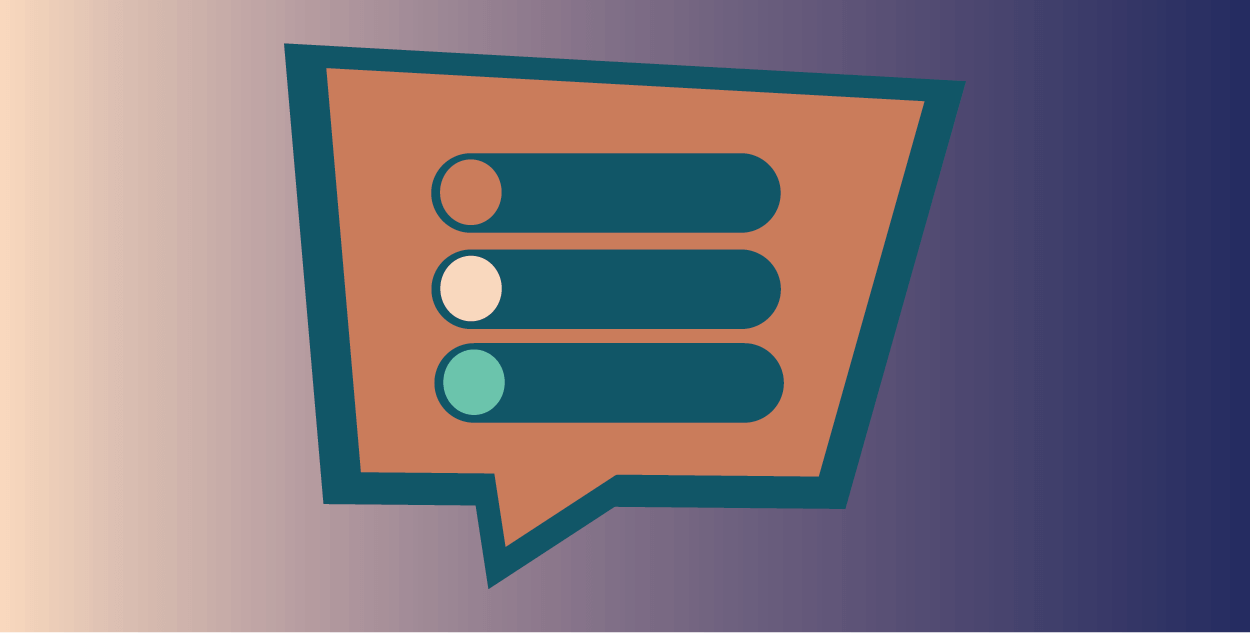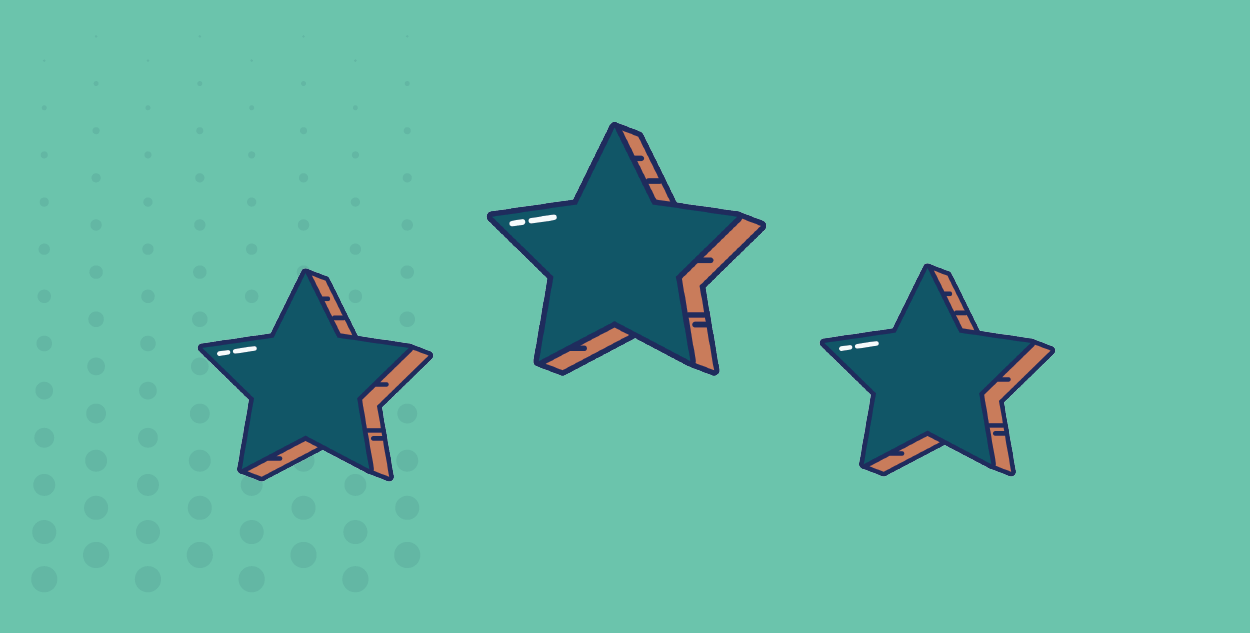The importance of having an approach using Jira
At Run by Ideas we coach our customers to build out an approach that drives consistency and connectivity across teams. Strategy at a department or team level is great, but in order to really break down organizational silos, you need to consider how to connect data across departments and present strategy to leadership. This is where Jira planning is critical for your organization.
Some key considerations to solve for include:
- Definition of a clear operating model.
- Alignment of the operating model with Jira in an implementation friendly manner.
- Jira issue type definitions and time-boxing to promote consistent usage.
- Identify opportunities for templates to ensure that the right data is captured.
- Workflow considerations – linear vs. low frictions workflows that are dependent on the type of work being performed.
By using Jira’s customizable features and integrations, you can create a holistic view of your organization’s goals and priorities, and ensure that all team members are aligned and working towards the same objectives.
Jira for Planning
Here’s how to use Jira for planning:
Create a roadmap:
A roadmap is a high-level visual representation of your organization’s goals and the projects and tasks needed to achieve them. In Jira, you can create a roadmap by using Advanced Roadmaps (or another similar plugin such as Big Picture) or by creating a custom filter to display all relevant issues.
Set up custom fields:
Custom fields in Jira allow you to add additional information to your issues, such as the impact of the task on your organization’s goals or the level of priority. By using custom fields, you can better understand the relationship between each task and your overall strategy.
Use integrations:
Jira integrates with a wide range of tools, such as G Suite, Microsoft Teams, and Slack, to provide a holistic view of your organization’s work. By integrating Jira with these tools, you can see all of your team’s work in one place and ensure that everyone is aligned and working towards the same goals.
Use agile tools:
Jira’s agile tools, such as Scrum and Kanban boards, can help you track the progress of your team’s work and identify any roadblocks or bottlenecks. By using these tools, you can continuously adjust your strategy and ensure that you are meeting your goals.
Jira for Strategic Planning
Here’s how to use Jira for strategic planning:
Use common language as often as possible:
One of the biggest challenges organizations face is breaking down silos between teams. Jira can help with this by using a common language to refer to work. Issue types are used in Jira to define work items, such as tasks, bugs, and features. By helping users understand the basic concepts and size and define issue types, you can start to break down barriers and improve communication across teams.
Define organization issue type hierarchy:
Every organization works differently, and it’s essential to define a simple hierarchy that works for your team. For example, you might break down work items into key performance areas (KPAs), objectives, themes and goals, initiatives, features, and epics. Defining this hierarchy helps everyone understand how work is structured, and how it relates to the organization’s overall strategy.
Connect work across teams:
Jira makes it easy to connect work across teams and departments. By spending time reviewing and discussing the organization’s OKRs or KPAs, you can ensure everyone is working towards the same goals. You can also use Jira to manage cross-functional communication, ensuring everyone is on the same page and working towards the same objectives.
Document everything and improve transparency:
Transparency is key to successful strategic planning. By writing down relevant information regularly, Jira can become your source of truth for all things work-related. This includes decisions, approvals, updates, notices, communications, and more. By documenting everything in Jira, you can ensure everyone has access to the same information, which can help improve collaboration and decision-making.
What we think
By using Jira for strategic planning, you can create a clear, comprehensive view of your organization’s goals and priorities and ensure that all team members are aligned and working towards the same objectives. Give it a try and see how Jira can help your team reach its full potential.
If you’re interested in learning more about how Jira can help your organization with strategic planning, contact Run by Ideas today. Our team of experts can help you implement Jira and develop a strategy that meets your unique needs. Contact us now to schedule a consultation.